Installation of 3rd hard disk into Lenovo P53
A copy of my original reply from over on the Lenovo Forums.
This is my attempt to demystify or clarify a few things, please find below, my journey in an attempt to identify, source, purchase and install the media kit required to install an additional (3rd) hard disk into my Lenovo P53.
Firstly, after several conversations and emails (including pictures), I was unable to get any reliable information on exactly which part to order and from where, from Lenovo Support. The part they did actually suggest was FRU 02HK806 but could not find this to be available for purchase in the UK and any images I found did not seem to match what I thought I needed. After spending a few further days looking through various forums and eventually found the following;
https://www.neqtiq.co.uk/products/lenovo-4xh0s69185-chassis-component-4xh0s69185.html
Firstly, the underside of the P53 and the empty space for the SATA SSD
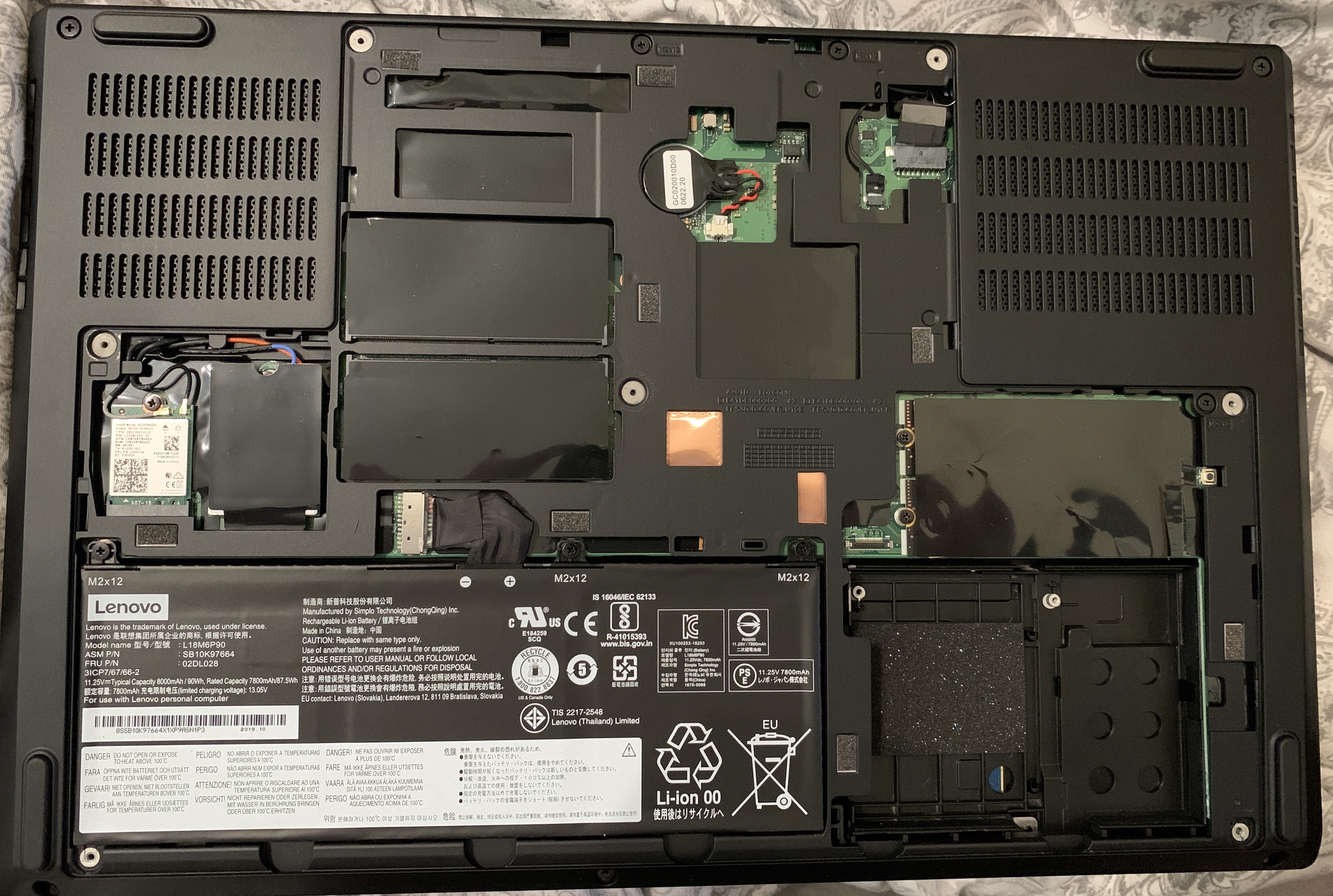
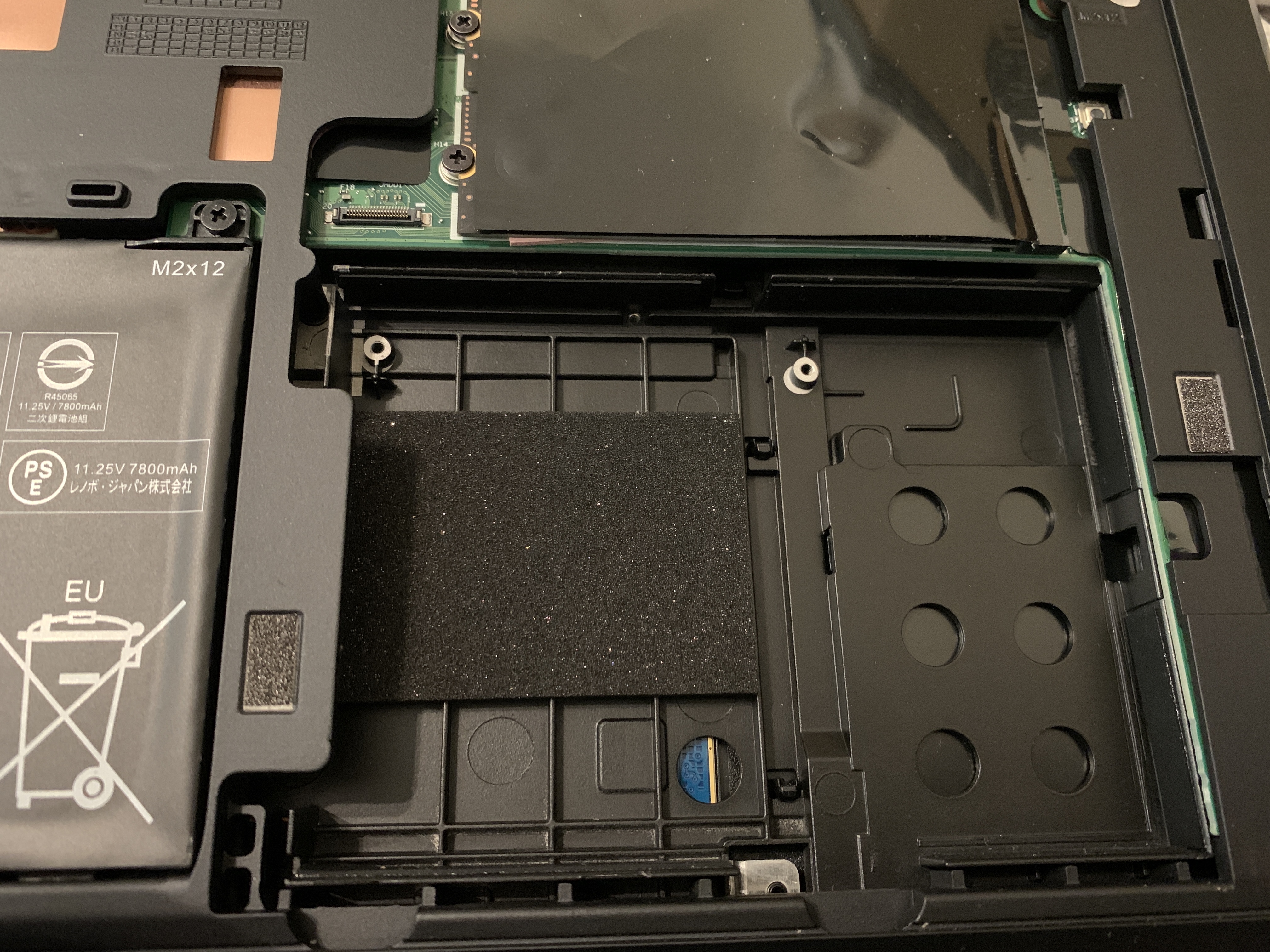
The box and contents of the item I purchased from the link above, part Number 4XH0S69185
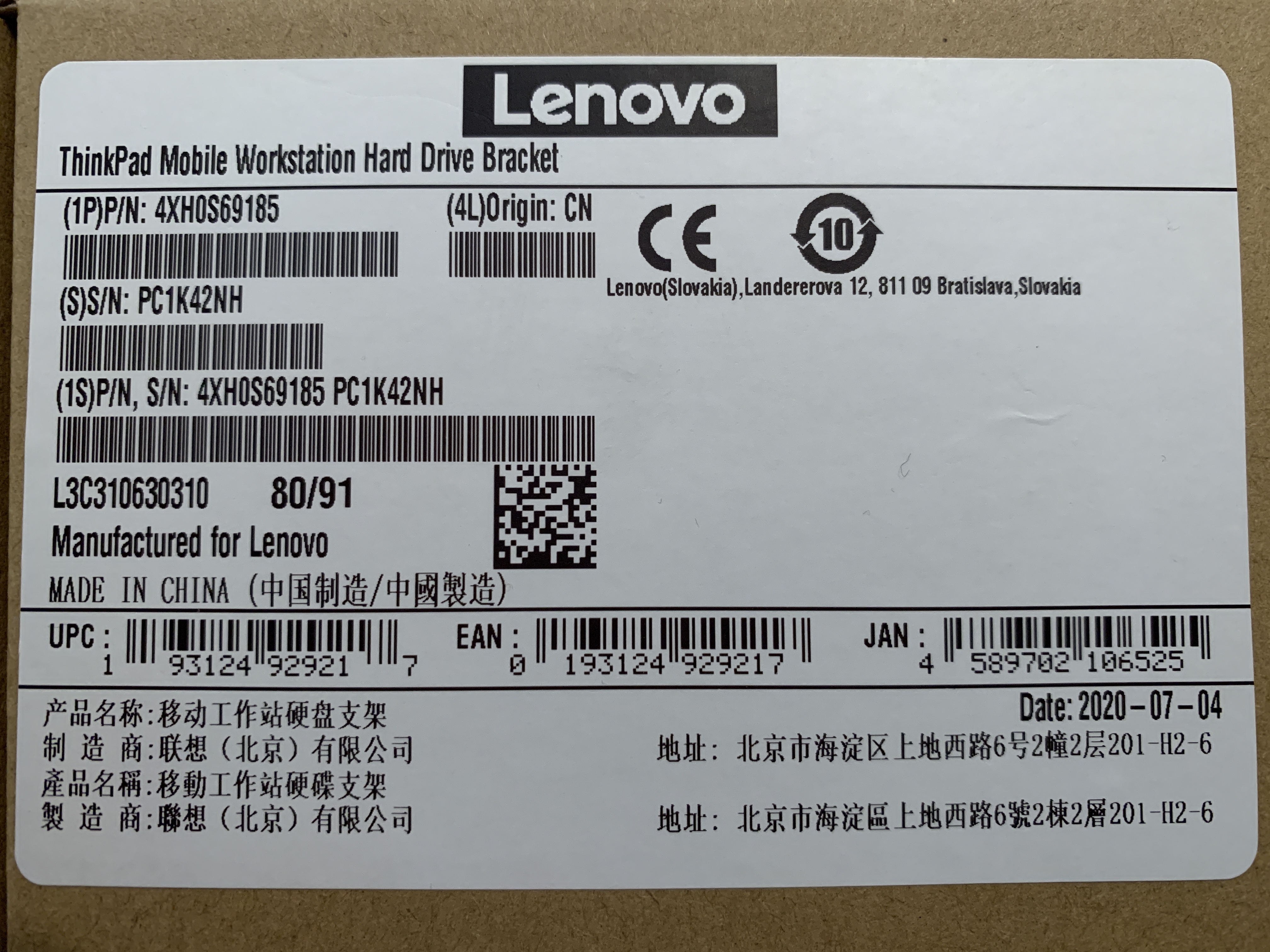
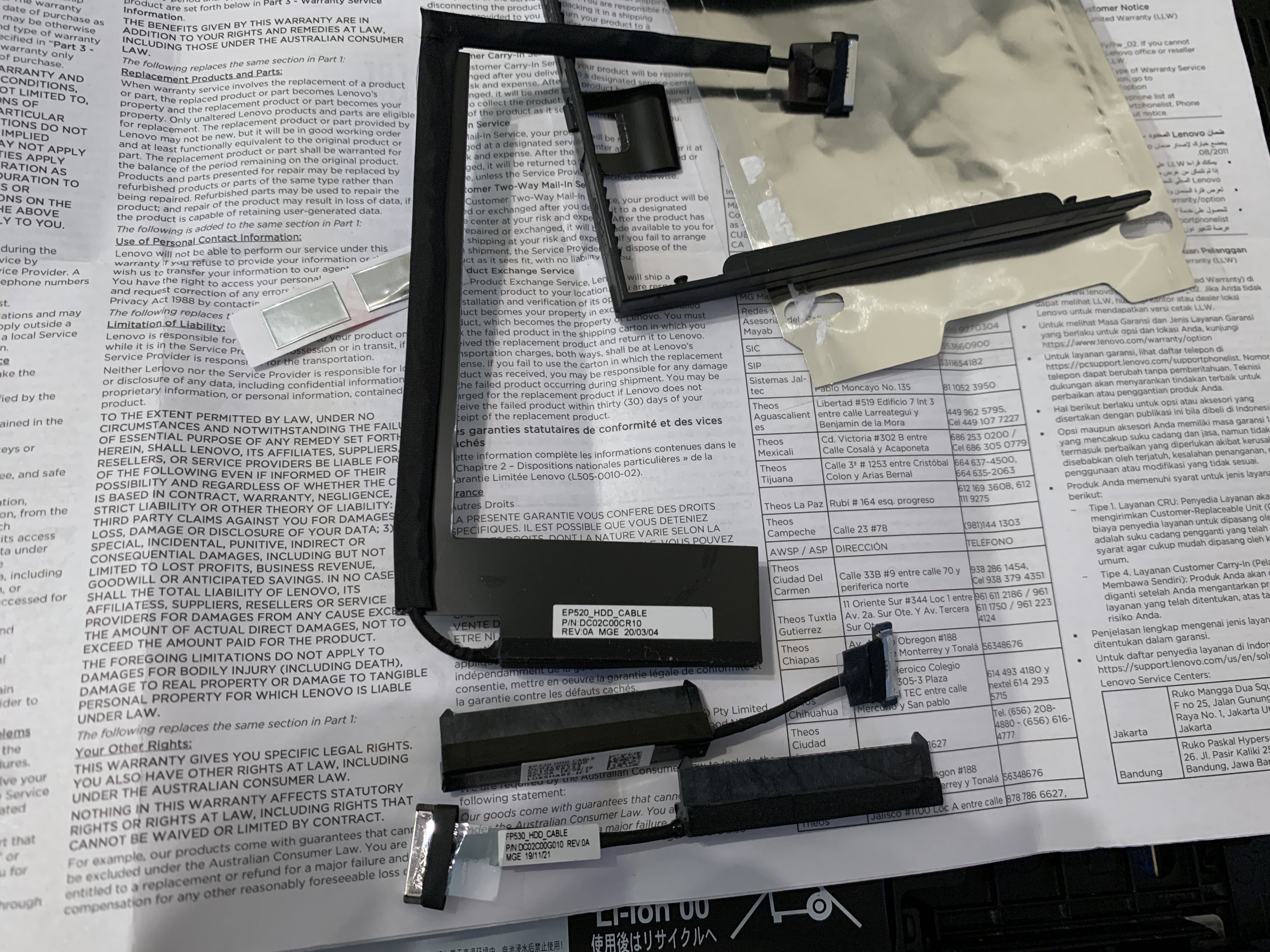
The part numbers of the 3 different connectors (supplied)
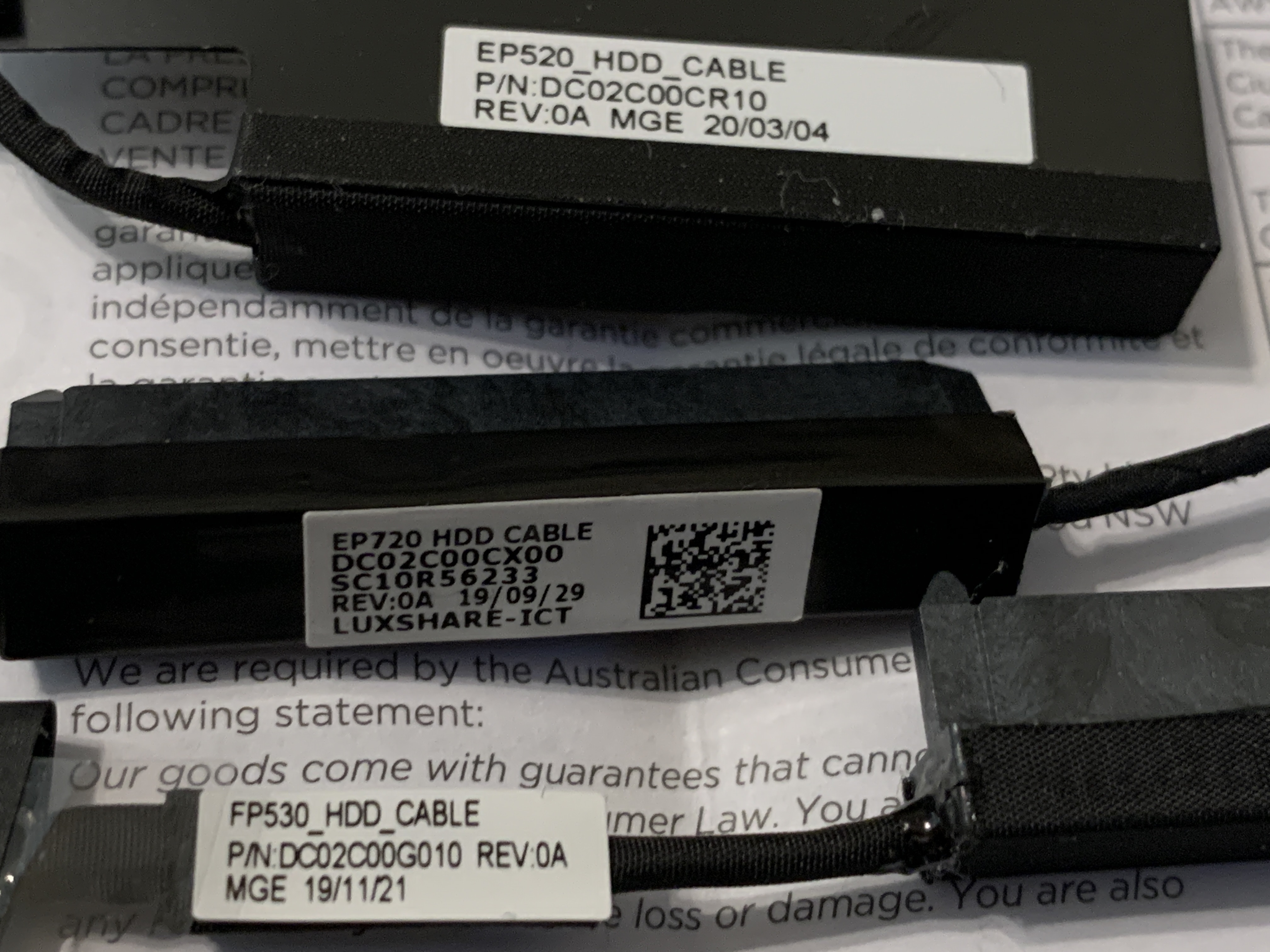
The install guide
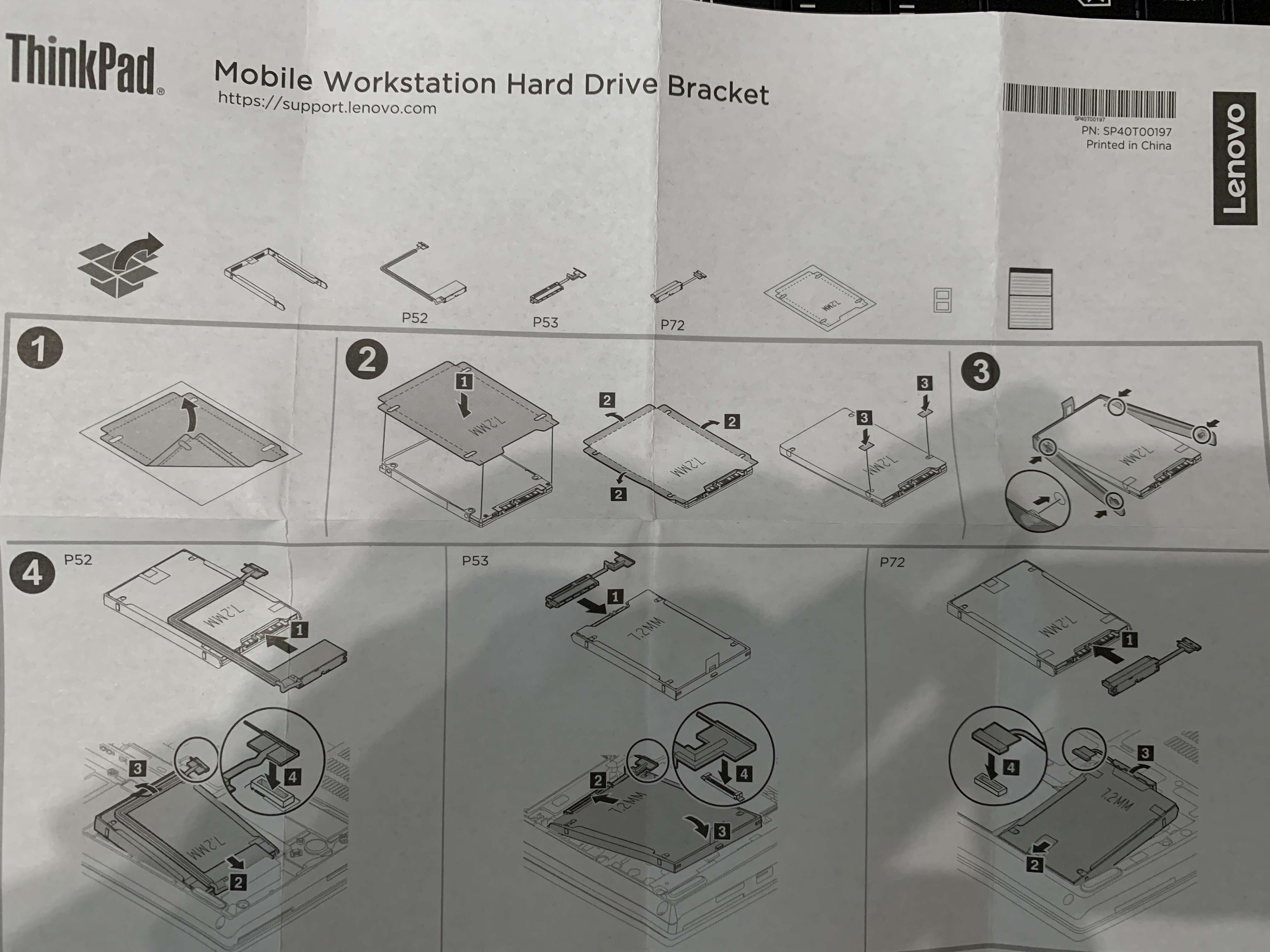
The cable position (poor quality image)

Installed (not so sure about the foil though)
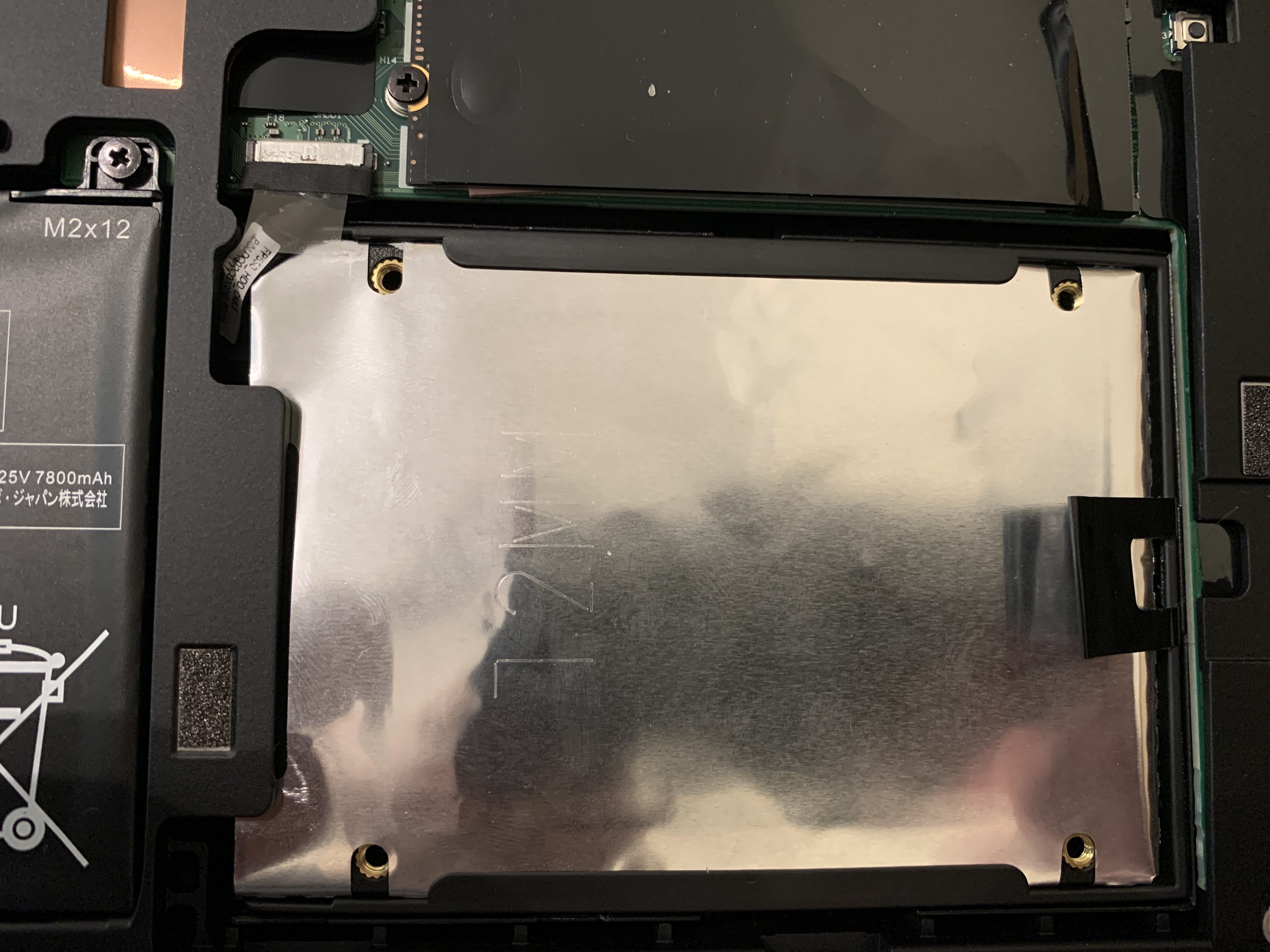
Finally, as it is seen in Linux (also seen in Windows 10 but naturally needs initialising)
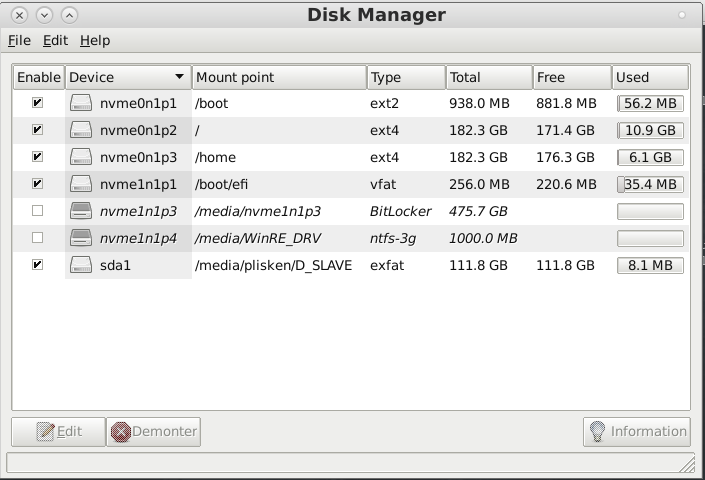
A few points worth noting;
- The installation as you can imagine was a piece of cake, although I'm not so sure about the foil, but that's a minor detail.
- After installed, I was surprised to see it didn't show up during the POST screen.
- I booted into Windows 10 first (not sure why to be honest) and from there used Disk Management to initialise and Label the drive, I chose to format exFAT as I want to see it across windows and Linux but I guess NTFS would probably also allow that now. (I come from a time when NTFS write was an experimental kernel option).
- On booting into Linux, it is showing as a Removable Drive, not quire sure but I would guess this also explains why it doesn't show on the POST screen. I can't imagine this has anything to do with the install kit and can only assume that is simply how it is meant to be.
- Would be interesting to find out if someone took the option to have the 3rd disk installed at purchase, if this was the same.
No comments:
Post a Comment
Note: only a member of this blog may post a comment.